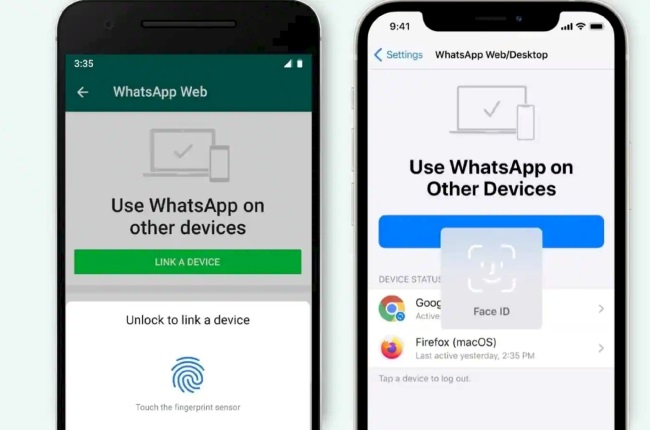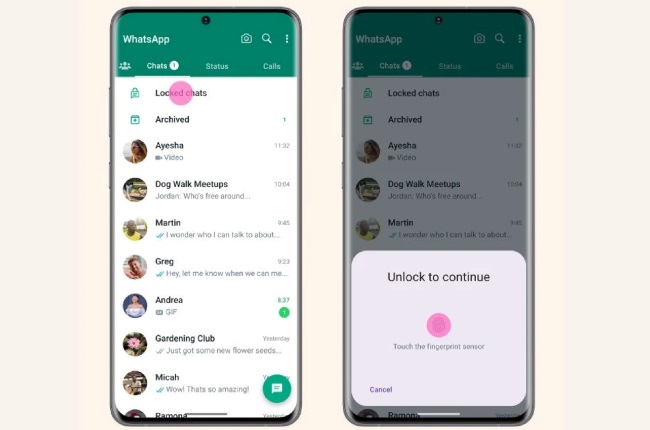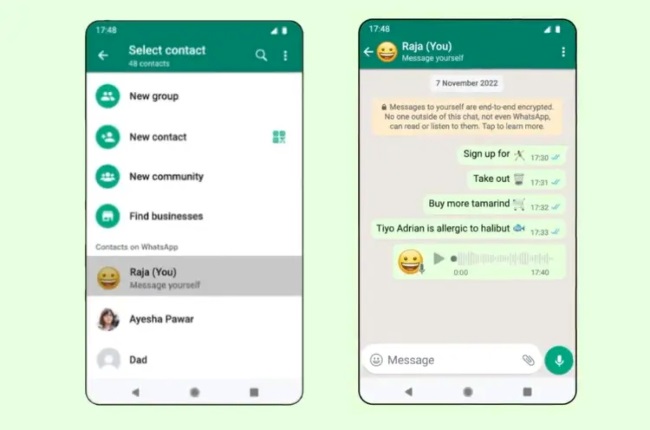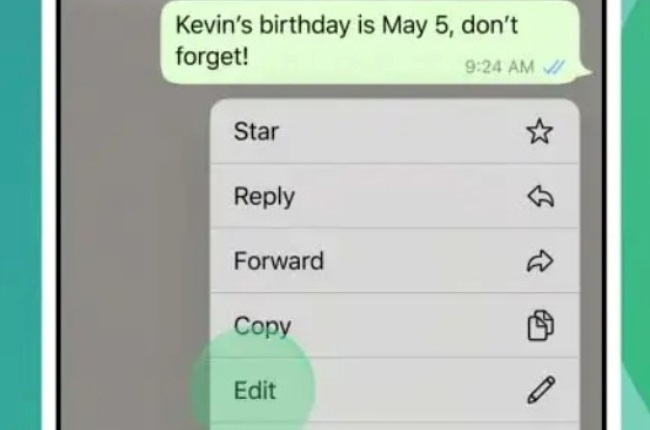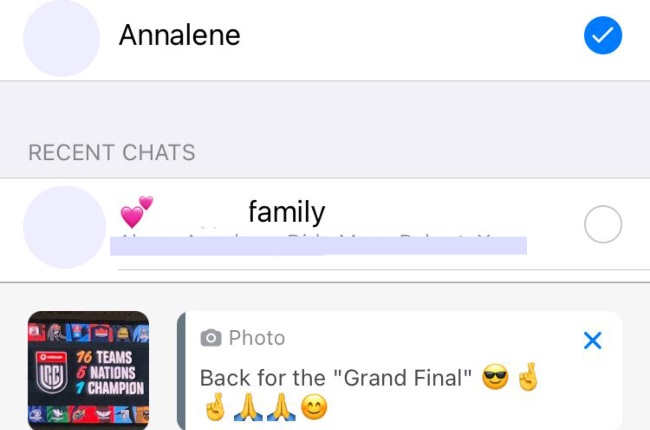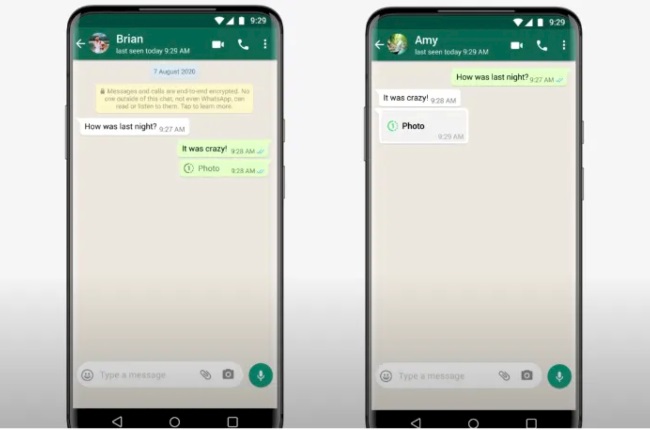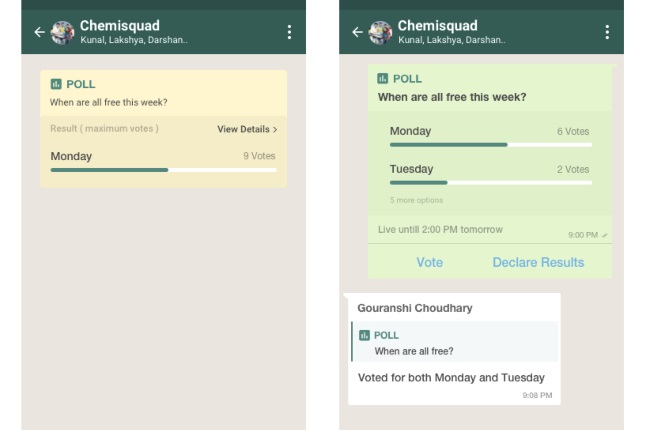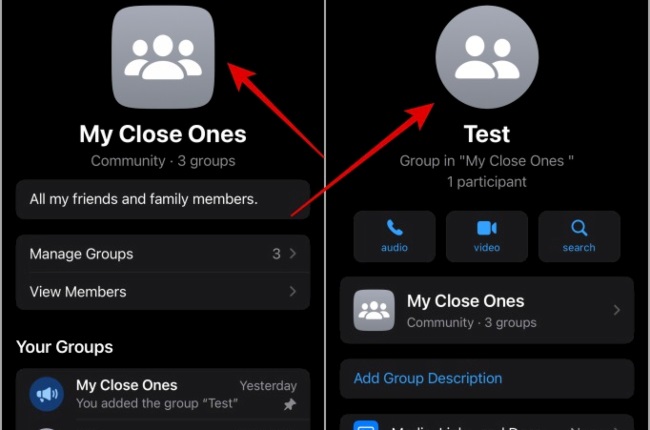It's the app everyone from your little brother to your mom and your granny uses. It’s so universal it’s even developed into a verb – “I WhatsApped you” – a progression that’s long been considered the mark of a successful brand.
WhatsApp has more than five billion installs and boasts two billion active users worldwide, cementing itself as the most popular messaging application in the world. People who use the Meta-owned app can message, call, share files and video chat with anyone around the world for free, provided you have an internet connection.
But when you’re the globe’s biggest messaging service you need to stay fresh – and that means regularly updating and introducing new features.
Here’s a round-up of the latest features to help you get the most out of the chat app.
SAME WHATSAPP, MULTIPLE PHONES
One of the most requested features is finally here. Users can link a single WhatsApp account to up to five phones. Each additional phone is linked the same way you’d link to your phone’s WhatsApp on web browsers, tablets and desktops.
To use WhatsApp on an additional phone, download the app but instead of entering the phone number, select “link to another device” to connect the new smartphone to the primary WhatsApp account. This feature is available on one primary device and four additional devices.
Each linked phone connects to WhatsApp individually, ensuring your messages, media and calls stay end-to-end encrypted. This also makes it easier to switch between multiple phones without signing out of WhatsApp.
MESSAGING
Chat lock
This new feature helps you protect your conversations. It allows you to move individual chats to a hidden folder that can only be accessed with your device’s password or biometric authentication, such as a fingerprint or face ID. When a chat is locked, the feature hides it from notifications too. To activate this feature, tap the name of a group or individual conversation and select the “chat lock” option in the menu.
Message yourself
This feature allows you to jot down notes and forward messages from other chats, images, videos and files that you want to access quickly and easily. To use this function, start a new chat and tap the option to message your own number.
Edit sent messages
This feature, which will be widely available soon, will allow users to correct typos and edit messages after they’ve been sent – but only up to 15 minutes afterwards to avoid potential abuse of the feature. Messages that have been altered will have an “edited” label next to their updated time-stamp.
The “edit” option will be accessible by long-pressing a sent message – it will appear in the same menu with “info” and “copy” options.
READ MORE | UK woman on her affair with AI chatbot: 'It's intoxicating'
MEDIA
Edit captions when forwarding images or videos
Users can now decide if they want to keep, delete or write their own captions for forwarded images or videos. Click on the pic or video you want to forward, then click on the forward arrow icon.
The original caption will appear in the caption box with a little X in the top right-hand corner. Click the X to delete the original caption, then write a new caption or forward it without a caption. You can also ignore the X and send it with the original caption attached.
The app has also increased the maximum file sharing size 1 000MB to 2GB for larger media such as video files and documents.
‘View once’ option for media
To protect your privacy, there’s an option that allows you to send photos and videos that can be viewed only once. After the pic or video has been opened, it disappears from the recipient’s phone.
To use this function, select your photo or video and in the space where you can add a caption, tap the circle icon with the number one in it. It should turn fully blue. Messages marked as “view once” won’t be saved to the recipient’s photos or gallery.
They will be removed from your chat if the media have not been seen by the recipient in 14 days. These images and videos can’t be saved with screenshots either.
READ MORE | Meet Twitter’s new CEO, Linda Yaccarino, who was handpicked by Elon Musk for the craziest job in tech
POLLS
Can’t decide on a venue for girls’ night in the group chat? Or maybe you need to choose a gift for a friend and need some guidance from your family? Polls is a nifty new feature and a simple way to gather feedback, ask questions and get real-time answers in a group chat.
For Android phones, click the paperclip icon in the WhatsApp group next to the text box, and for iOS click the plus icon next to the chat box. Select the “poll” option. Type your question and up to 12 options for people to vote on and tap “send”. WhatsApp will notify users when someone responds to a poll.
GROUPS vs COMMUNITIES
The size of WhatsApp groups has been doubled, from 512 to 1 024, and groups can now accommodate up to 32 people on a video or voice call, with the launch of the app’s communities feature. Communities is an umbrella for several WhatsApp group chats used by organisations to connect employees in real time.
Communities consist of admins and group members. Admins can create a community with up to 50 sub-groups or topics with up to 5 000 members. Only admins can send special announcements in a group that notify all team members simultaneously.
For example, Company X can have a community with sub-groups in it for team events, special projects or budgets.
To set this up, tap the “communities” tab at the top of your chats in Android or at the bottom of the screen in iOS. Enter the community’s name, description and profile photo. The next step is adding groups. You can create a new group or add an already existing group.
As a community admin, you can only add groups you’ve created, not groups you’re only a member of. When you make a new community, it automatically becomes the “announcement” group, and you are its admin. It’s where you can share important information for everyone in the community, but if you send a message to a sub-group, only that group will see it.




 Publications
Publications
 Partners
Partners